Screenshots
Mouse over sensitive areas and click to show a description of the selected feature
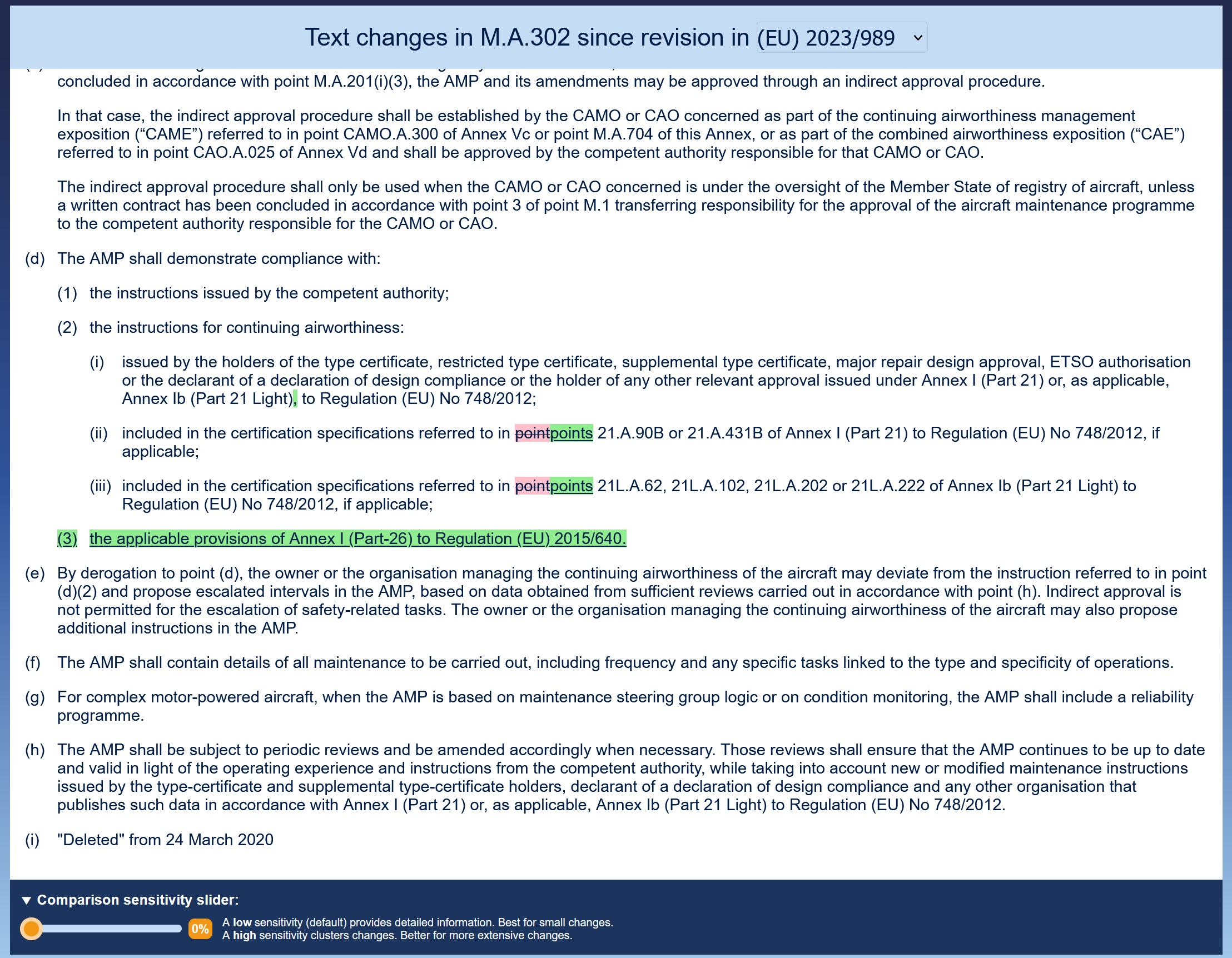
Sensitivity slider
For large texts or a high number of changes, it is difficult to identify the changes. The sensitivity slider may help to find the best comparison.
Deleted text
Deleted text is struck out and highlighted in red
Deleted text
Deleted text is struck out and highlighted in red
New text
New text is underlined an highlighted in green
New text
New text is underlined an highlighted in green
Select revision
Enables the user to see changes introduced since a certain revision. The last revision is the default value.